Are you having trouble with your Navien tankless water heater? If so, don’t worry-resetting a Navien tankless water heating system is relatively simple and takes just a few minutes. In this blog post, we’ll take an in-depth look at how to reset navien tankless water heater and explain what steps should be taken along the way. Whether you’re dealing with low hot water pressure or simply want to start from scratch on the heater’s settings, read through this guide for tips and tricks for restoring your Navien tankless water heater to its former glory.
Navien tankless water heaters are becoming increasingly popular, offering powerful and efficient hot water to your home. Unfortunately, they occasionally need a reset in order to work properly. If you’ve recently noticed weak or discolored hot water coming from your tap but no issues with cold or warm water, it could be time to reset your Navien tankless water heater. Here, we’ll provide simple instructions on how you can do just that – quickly restoring your reliable access to hot showers and dishwasher-friendly dishes again!

Benefits of Navien Tankless Water Heater
1. Savings on Energy Bills
One of the greatest benefits of using a Navien tankless water heater is the potential to save on energy bills. These systems require less energy use than conventional water heaters, so you can save up to 40% on your energy bill each year. Plus, since it only runs when hot water is being used, there’s no fear of wasted energy from standby losses.
2. Longer Lifespan
Navien tankless water heaters are also designed to last longer than conventional water heaters; they have an expected lifespan of up to 20 years, while traditional models usually only last 10-15 years. This means you get more bang for your buck over the long run.
3. Hot Water on Demand
Unlike traditional water heaters, Navien tankless systems provide hot water on demand, meaning you don’t have to wait for it to heat up or worry about running out of hot water in the middle of your shower. This is especially beneficial if you have a large family with multiple showers happening at the same time.
If you own a Navien tankless water heater and need to know how to reset it, the steps are relatively simple. First, locate the circuit breaker that controls your system, which is usually located in the basement or garage. Once you’ve found it, turn off the power to the unit by turning off the circuit breaker. Then, wait at least 15 minutes before turning the power back on and resetting the system. If your unit still isn’t working properly after doing this, you might need to contact a professional for assistance.
How to Reset Navien Tankless Water Heater in 6 Easy Steps
Step 1: Locate the Reset Button
The very first step is to locate the reset button on your Navien tankless water heater. It should be a red or black switch located somewhere near the top of the unit. Also, make sure you have easy access to the power switch or breaker box.
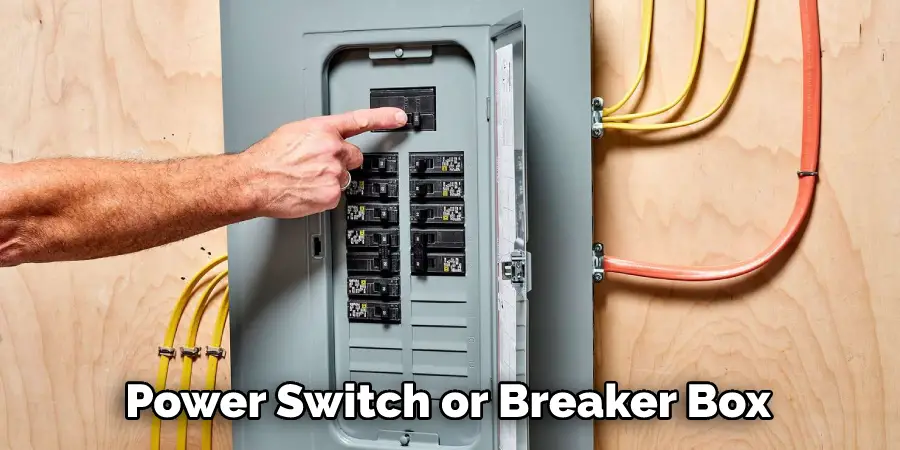
Step 2: Turn Off Power Source
Turn off the power source by either flipping the switch or tripping the circuit breaker that is connected to your Navien tankless water heater. It’s important to ensure there is no electrical current running through your unit when resetting.
Step 3: Press and Hold Reset Button
Once the power is turned off, you can press and hold the reset button on your Navien tankless water heater for at least 10 seconds. This will reset the unit and clear any errors that have been detected by the system.
Step 4: Wait a Few Seconds
After you’ve held down the reset button for 10 seconds, let go and wait a few more seconds before turning the power back on. This will give your unit time to finish the reset process. Also make sure the reset button has been released before turning the power back on.
Step 5: Turn Power Back On
Once you’ve waited a few seconds after releasing the reset button, you can turn the power back on by flipping the switch or tripping the circuit breaker back in. You have to be careful when doing this to make sure you don’t shock yourself.

Step 6: Check for Error Messages
After turning the power back on, you should check for any error messages that may have come up during the reset process. If there are any errors, you may need to contact a professional to get them fixed before attempting another reset.
Some Additional Tips to Reset Navien Tankless Water Heater
1. Do Not Use Hot Water to Reset
This is very important to remember. Hot water can cause damage to the system, and you may be risking an electrical component if you use hot water to reset your Navien tankless water heater. Also make sure to use the correct power voltage.
2. Check for Leaks
Before you reset your Navien tankless water heater, it’s important to check for any leaks in the system. If there are any leaks, repairs should be made before proceeding with a reset. So you have to be careful while resetting.
3. Disconnect the Power
Before you begin the reset process, make sure to disconnect all power from the heater. This will help prevent any potential electrical problems during the reset process that could result in serious damage to your system or even a fire risk.
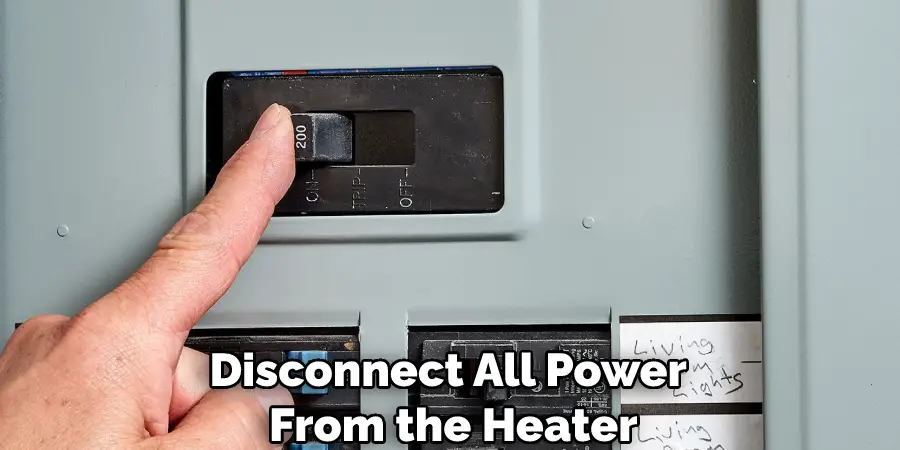
4. Use Reset Button
Once you have disconnected the power, you can now press and hold the reset button on your system for five seconds. This will initiate a full reset of your Navien tankless water heater. Also, note the reset button is located on the back side of your system.
5. Re-Connect Power
Once you have finished the reset process, make sure to reconnect the power and test the system to make sure it’s functioning properly. If there are any issues, contact an authorized Navien service technician for assistance with troubleshooting.
By following these tips, you can easily reset your Navien tankless water heater without any hassle. It is important to always take safety precautions when attempting to reset a system like this and make sure that you are familiar with how the system works before attempting any repairs or maintenance on it yourself.
Frequently Asked Questions
What Precautions Should I Take Before Resetting My Navien Tankless Water Heater?
Before performing any maintenance or reset process on your Navien tankless water heater, be sure to turn off the power and close the hot and cold water supply valves. Additionally, you should shut off the gas supply valve and disconnect the power cord from the wall outlet. Wear protective gloves and goggles when handling the parts of your water heater.
How Do I Reset My Navien Tankless Water Heater?
First, press and hold the reset button for at least 10 seconds to initiate a hard reset. Then, open the gas valve and re-connect power to the tankless water heater.Turn on both the hot and cold water supply valves and wait for the tankless water heater to heat up. Lastly, press the reset button again to finish the reset process.

What Should I Do If My Navien Tankless Water Heater Does Not Reset?
If your Navien tankless water heater does not reset after following all of the steps, you should contact a qualified technician. They can assess the situation and help diagnose any underlying problems with your tankless water heater. Also, be sure to check the manufacturer’s website for any recalls or service bulletins that may help with resetting your tankless water heater.
Do I Need To Reset My Navien Tankless Water Heater Regularly?
It is not necessary to reset your Navien tankless water heater on a regular basis. However, performing maintenance on the unit periodically can help keep it running efficiently and extend its lifespan. Additionally, you should reset your tankless water heater if it is not responding to commands or has any other issues that require a reset. You should also review the manufacturer’s instructions as different Navien models may have different requirements for resetting.
Ultimately, resetting your Navien tankless water heater is a simple process that can be completed quickly and safely. Make sure to take all necessary precautions before you begin the reset process so you can get your water heater up and running again in no time.
Conclusion
Now you know how to reset navien tankless water heater. Resetting the water heater will help it run more efficiently and can save you money in energy costs. Taking these few steps can help ensure that your Navien tankless water heater is always running at optimal levels.
Make sure to check all of the components periodically to ensure they are functioning properly, and take the time to reset if necessary. With a little bit of maintenance, your Navien tankless water heater can provide you with years of reliable hot water. Happy heating!

