Maintaining a comfortable indoor environment is essential for both well-being and energy efficiency, and the thermostat plays a crucial role in achieving this balance. However, an annoying clicking sound from your thermostat can disrupt this harmony, signaling potential issues that may need addressing.

Understanding the causes of thermostat clicking is the first step towards resolving the problem and ensuring that your heating and cooling systems function smoothly. In this guide, we will explore how to stop thermostat clicking and provide effective solutions to help you silence this inconvenience.
Understanding Thermostat Clicking
Thermostat clicking can occur for a variety of reasons, each pointing to different underlying issues within your heating or cooling systems. One common cause is a malfunctioning relay or switch, which may struggle to connect or disconnect due to wear and tear.
Additionally, temperature fluctuations can lead to frequent clicking as the thermostat attempts to recalibrate itself to maintain the desired indoor climate. Dust accumulation within the thermostat itself can also impede its ability to function correctly, resulting in irritating sounds.
Identifying the specific reason for the clicking noise is crucial, as it allows you to address the root cause effectively and prevent further disturbances.

Tools and Materials Needed
To effectively address thermostat clicking, it’s important to have the right tools and materials on hand. Here’s a list of what you may need:
- Screwdriver Set: A set of screwdrivers to assist with opening the thermostat cover and accessing internal components.
- Multimeter: To check for voltage and diagnose electrical issues within the thermostat or associated systems.
- Compressed Air Canister: Useful for blowing out dust and debris from the thermostat, ensuring it operates smoothly.
- Soft Cloth: For cleaning the thermostat and its surrounding area gently.
- Replacement Parts: Depending on the diagnosis, you may need new relays, switches, or other components to replace malfunctioning ones.
- User Manual: Having the thermostat’s user manual can be helpful for troubleshooting specific issues related to your model.
10 Methods How to Stop Thermostat Clicking
1. Check the Thermostat’s Mounting
One common cause of clicking noises is a loose or improperly mounted thermostat. If the thermostat is not securely attached to the wall or its mounting plate, vibrations can cause it to click or rattle. To address this issue, carefully remove the thermostat cover and check the mounting screws.
Ensure that the thermostat is flush against the wall and that all screws are tightened securely. If the mounting plate or screws are damaged, replace them with new ones. Properly mounting the thermostat can eliminate vibrations and reduce clicking sounds.
2. Inspect the Thermostat for Dirt and Debris
Dust and debris can accumulate inside the thermostat and interfere with its mechanical components, causing clicking noises. To clean the thermostat, first, turn off the power to the HVAC system to prevent any electrical hazards.
Remove the thermostat cover and gently dust off the interior components using a soft brush or compressed air. Be careful not to dislodge any wires or sensitive parts. Cleaning the thermostat helps ensure that it functions smoothly and reduces the likelihood of clicking caused by debris.
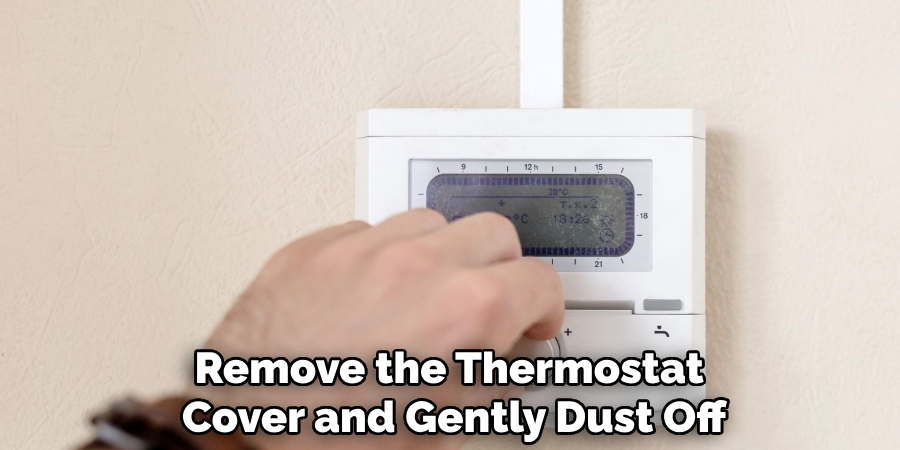
3. Calibrate the Thermostat
An improperly calibrated thermostat can cause erratic behavior, including clicking noises as it struggles to regulate the temperature accurately. To recalibrate the thermostat, follow the manufacturer’s instructions for your specific model.
This typically involves accessing the thermostat’s settings and adjusting the calibration until it aligns with the actual room temperature. If you’re unsure of the calibration process, consult the user manual or seek professional assistance. Proper calibration ensures that the thermostat operates correctly and minimizes clicking sounds.
4. Check the Thermostat’s Wiring
Loose or damaged wiring can cause electrical issues that result in clicking noises from the thermostat. Turn off the power to the HVAC system before inspecting the thermostat’s wiring. Remove the thermostat cover and check the connections to ensure that all wires are securely attached to their corresponding terminals.
Look for any signs of frayed or damaged wires, and replace them if necessary. If you’re uncomfortable working with electrical components, it’s best to hire a professional electrician to inspect and repair the wiring.
5. Verify the Thermostat’s Placement
The location of the thermostat can significantly impact its performance and operation. If the thermostat is installed in a location where it’s exposed to drafts, direct sunlight, or heat sources, it can cause the thermostat to cycle erratically, leading to clicking sounds.
Ensure that the thermostat is placed in a central location away from any direct sources of heat or cooling. Adjusting the placement of the thermostat can help it measure the room temperature more accurately and reduce unnecessary clicking.
6. Inspect the HVAC System for Issues
Sometimes, the clicking noise may not originate from the thermostat but from the HVAC system itself. Inspect the heating and cooling components for any signs of malfunction or damage. Check the furnace or air handler for loose components, and listen for any unusual noises that may indicate internal problems.
If you suspect that the HVAC system is the source of the clicking, it’s advisable to contact a professional technician to diagnose and repair the issue. Ensuring that the entire system is in good working order can help eliminate clicking noises.
7. Adjust the Thermostat’s Temperature Differential
The temperature differential, or the difference between the thermostat’s setpoint and the actual room temperature, can influence the frequency of clicking sounds. If the differential is set too low, the thermostat may click frequently as it tries to maintain a narrow temperature range.
Adjust the temperature differential setting to a slightly higher value to reduce the frequency of clicks. Refer to the thermostat’s user manual for instructions on adjusting the differential setting, or consult a professional if you need assistance.
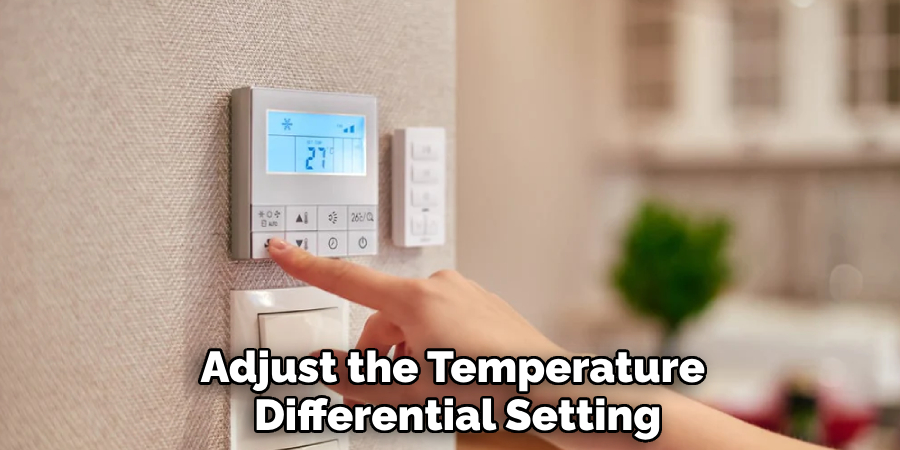
8. Replace the Thermostat
If the clicking noise persists despite trying the above methods, the thermostat itself may be malfunctioning or worn out. Over time, mechanical components can degrade, leading to irregular operation and clicking noises. Consider replacing the thermostat with a new, modern model that offers improved reliability and features. When choosing a replacement, opt for a thermostat that matches your HVAC system’s specifications and offers a programmable or smart interface for better control and efficiency.
9. Check for Electrical Interference
Electrical interference from nearby devices or appliances can sometimes cause clicking noises in the thermostat. Ensure that there are no electronic devices or appliances close to the thermostat that might be emitting electromagnetic interference.
Moving such devices further away from the thermostat can help reduce interference and prevent clicking noises. Additionally, check for any loose electrical connections in the circuit that might contribute to the issue.
10. Consult a Professional Technician
If all else fails, and the thermostat clicking persists despite your efforts, it’s time to consult a professional HVAC technician. A qualified technician can perform a comprehensive diagnosis of the thermostat and HVAC system to identify any underlying issues.
They have the expertise and tools to address complex problems that may not be immediately apparent. Professional assistance ensures that the thermostat and system are repaired or replaced correctly, restoring quiet and reliable operation.
Things to Consider When Dealing with Thermostat Issues
When addressing thermostat problems, it is essential to consider several factors to ensure effective troubleshooting and resolution:
- Age of the Thermostat: Older thermostats may be more prone to issues due to wear and tear. If your thermostat is beyond its lifespan, upgrading to a modern model could provide better performance.
- HVAC System Compatibility: Always check that any new thermostat is compatible with your existing HVAC system to avoid further complications. Different systems may require specific types of thermostats, such as those designed for heat pumps or multi-stage systems.
- Environmental Factors: Consider the environment around the thermostat. High humidity, dust accumulation, or exposure to extreme temperatures can affect the thermostat’s functionality.
- User Settings: Double-check that the settings on your thermostat match your desired comfort levels. Incorrect settings can cause cycling issues and clicking noises.
Preventative Measures
To maintain optimal performance and longevity of your thermostat and HVAC system, implementing preventative measures is crucial. Here are some strategies to consider:
- Regular Maintenance: Schedule routine maintenance for your HVAC system at least once a year. This includes cleaning components, checking refrigerant levels, and ensuring all parts are functioning properly. Regular inspections can help identify potential issues before they escalate.
- Clean the Area Around the Thermostat: Keep the area surrounding the thermostat clear of dust, debris, and obstructions. A clean environment helps the thermostat accurately sense room temperature and avoid erratic behavior.
- Monitor Indoor Humidity Levels: High humidity can affect heating and cooling efficiency. Use dehumidifiers as needed, and ensure proper ventilation in your home to maintain a comfortable indoor climate.
- Update the Thermostat: Consider upgrading to a programmable or smart thermostat. These modern devices not only enhance comfort but also allow you to set consistent schedules, ensuring that your HVAC system operates efficiently without unnecessary cycling.

Conclusion
In conclusion, addressing clicking noises from a thermostat involves a systematic approach to identify and resolve potential issues. By inspecting the wiring, verifying the thermostat’s placement, and examining the HVAC system, you can often pinpoint the source of the noise. Thanks for reading, and we hope this has given you some inspiration on how to stop thermostat clicking!

