The B-Hyve Hose Faucet Timer stands as a testament to the marriage of technology and convenience in modern gardening. Yet, even the most sophisticated devices occasionally require a fresh start.

If you find yourself in the pursuit of resetting your B-Hyve Hose Faucet Timer to its factory settings, you’re embarking on a journey toward optimizing its performance and re-establishing its initial configurations. Understanding how to execute a factory reset on this smart timer can be a valuable skill, granting you the ability to troubleshoot issues, customize settings anew, or prepare the device for a new season of watering.
In this article, we delve into how to factory reset B-Hyve hose faucet timer to its factory state, guiding you step by step toward a seamless restoration of its functionality and efficiency.
What Is B-Hyve Hose Faucet Timer?
The B-Hyve Hose Faucet Timer is a handy tool from Orbit Irrigation that makes it easier to control water flow in the garden or yard. With this timer, you can set different watering schedules for your plants and flowers, as well as shut off water valves when they’re not in use.
This helps save resources and money on your water bill, as the timer will automatically turn off after the specified amount of time has expired. It’s also smart enough to adjust watering schedules based on weather conditions, so that you don’t waste water when it isn’t needed.
If you’re looking for an easy and convenient way to control the flow of water in your garden or yard, then the B-Hyve Hose Faucet Timer is an excellent choice.
Reasons for Performing a Factory Reset
Occasionally, you may need to perform a factory reset on the B-Hyve hose faucet timer. This could be necessary for troubleshooting purposes, or when you are changing owners of the device and want to make sure that all personal data is erased from the timer’s memory.
A factory reset will remove any personalized settings such as station/zone names, custom watering schedules, and Wi-Fi credentials. However, it will not delete the timer’s Wi-Fi pairing from your router.

Necessary Tools and Materials
To perform a factory reset on your B-Hyve hose faucet timer, you won’t need any specialized tools. However, you should ensure that the timer is connected to a power source, as the reset process requires electricity.
Furthermore, you should have access to the internet as the device’s Wi-Fi connectivity may need to be reestablished after the reset. If you’re removing the device from your Wi-Fi network, you may also need your router’s login details.
10 Steps How to Factory Reset B-Hyve Hose Faucet Timer
Step 1: Gather Your Materials
The first step in the factory reset process involves gathering the necessary materials. Locate your B-Hyve Hose Faucet Timer and prepare a small pointed object like a paperclip or pin.
This object will be crucial for accessing the reset button on the device and initiating the reset process. Although you will not need any additional materials for the reset process, it is important to make sure you have all of the tools necessary before initiating.
Step 2: Turn Off the Timer
Before you proceed, it’s essential to turn off the B-Hyve Timer. Locate the power switch or button on the device and ensure it is in the off position. This precautionary step prevents any potential interference during the reset procedure. To confirm that the Timer is off, check the LCD display for a flashing “OFF” icon.
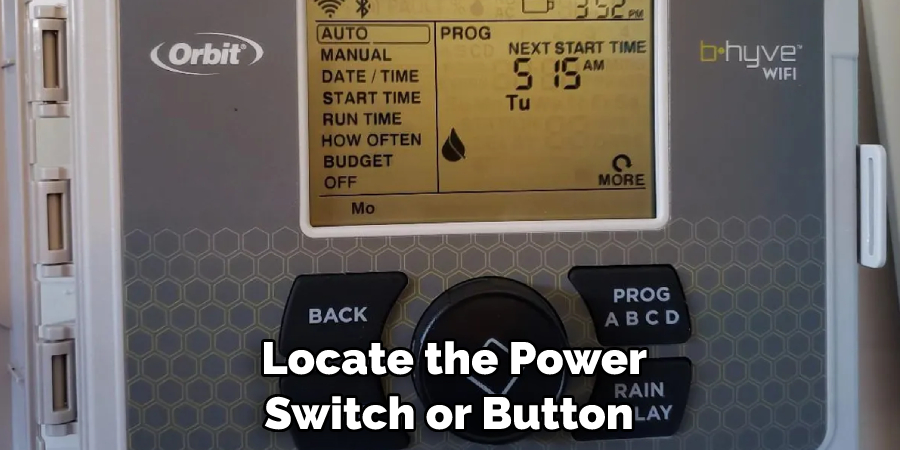
Step 3: Locate the Reset Button
The B-Hyve Timer is equipped with a reset button, typically found near the battery compartment or on the back of the device. This button might be labeled as “Reset” or marked with a distinct icon, making it easier to identify. Once you have located the reset button, it is time to complete the factory reset process.
Step 4: Insert the Pointed Object
Take the paperclip or pin you gathered earlier and gently insert it into the reset button. Applying slight pressure will depress the button, initiating the factory reset process.
Once the reset has been activated, the green LED will start to flash. This indicates that your B-Hyve Hose Faucet Timer is now in factory reset mode and all settings have been reverted back to default.
Step 5: Hold the Reset Button
With the pointed object in place, press and hold down the reset button. The duration for which you should hold the button varies depending on the specific model of your B-Hyve Timer. As you hold the button, you might observe changes in the device’s indicators, such as flashing lights or alterations in the display. This means that the reset sequence is in progress.
Once the factory reset has been completed, your B-Hyve Hose Faucet Timer should be successfully restored to its default settings. At this point you can either use the device as it is or reconfigure it according to your requirements.
Step 6: Release the Reset Button
After the designated duration, carefully release the reset button. The lights and display on the B-Hyve Timer will return to their normal state, indicating that the factory reset has been successfully executed.
At this point, you may configure the settings on your B-Hyve Timer according to your preferences. You can set a timer schedule for watering cycles and customize times and intervals accordingly.
Step 7: Power On the Timer
Now that the reset is complete, it’s time to power on the B-Hyve Timer. Slide the power switch or press the power button, depending on the design of your device. The timer will now be in its default state, with all previous settings erased.
You can now begin the setup process again, this time with all your desired settings intact. Take a few minutes to go through each setting and ensure you have chosen the correct ones for your sprinkler system. When finished, press ‘Save’ on the timer’s display screen to save your changes.
Step 8: Reconfigure Your Settings
With a blank slate, it’s necessary to reconfigure your watering settings. Consult the user manual or any accompanying instructions to set up your preferred watering frequency, duration, and other relevant preferences. This will ensure that the timer functions correctly and efficiently.
It is also important to remember that manually turning the water on or off limits the programming capabilities of your hose faucet timer. To get optimal performance out of your B-Hyve Hose Faucet Timer, it’s best to only use manual control when absolutely necessary.
Step 9: Reconnect to Wi-Fi (If Applicable)
For B-Hyve Timers that utilize Wi-Fi connectivity for remote control and scheduling, the next step involves reconnecting the device to your network. This step ensures that you can continue to manage your watering schedule conveniently. Although the device will retain the Wi-Fi settings from prior use, it’s important to confirm that all data is up to date and valid.

Step 10: Test and Monitor
To verify the success of the factory reset and the accuracy of your reconfigured settings, initiate a test watering
cycle. Observe the timer’s performance over the next few days to confirm that your chosen settings are being executed as intended. This period of monitoring also allows you to ensure that any prior issues have been effectively resolved.
If the timer is still not working properly after all of your troubleshooting steps, contact a B-Hyve customer service representative for further assistance. They can offer additional advice and help you determine if it’s time for a replacement unit.
Safety Precautions for Factory Resetting B-Hyve Hose Faucet Timer
When performing a factory reset on your B-Hyve hose faucet timer, there are certain safety precautions to keep in mind.
First and foremost, make sure the device is unplugged from any power source before attempting to reset it. Furthermore, take time to familiarize yourself with the configuration options available and be prepared for any changes that may occur while resetting.
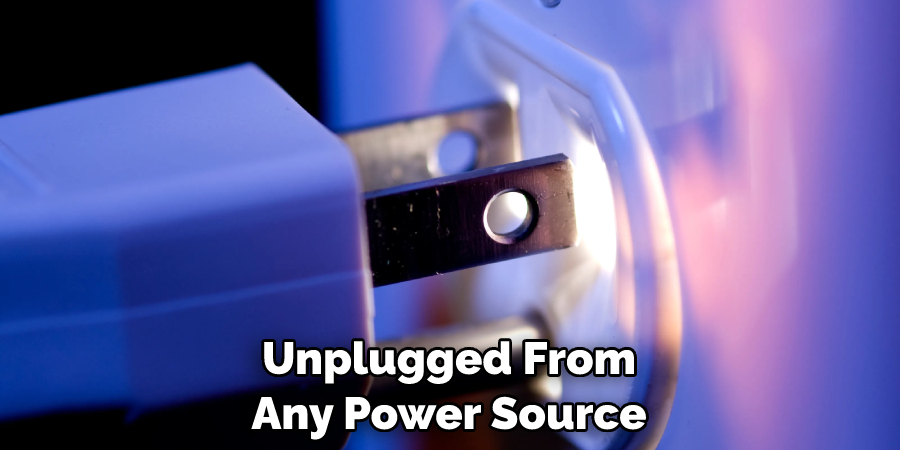
In addition, you should take care to ensure that all existing settings are backed up before performing a factory reset. This is important in order to prevent any data loss during the process and will allow for quick recovery of your settings if necessary.
Once the steps outlined above have been followed, you can begin the process of resetting your B-Hyve hose faucet timer. Be sure to follow all the instructions provided in the manual and make sure that any changes made are properly applied before moving on.
Conclusion
With the steps outlined here, you can have your B-Hyve hose faucet timer reset in no time at all! By taking a few minutes to practice, you will become a pro in no time and help preserve the life of your device. In addition, it is important to remember safety first when attempting any type of home repair or reset.
Of course, if all else fails, never hesitate to reach out and consult an experienced professional. All the best and remember next time you need to know how to factory reset b-hyve hose faucet timer, this blog post has got you covered!
You Can Check It Out to Fix a Leaking Outdoor Faucet Hose Bibb

